
Since its launch in November 2019, Adobe Fresco has revolutionized digital art, delivering 120 features in more than 50 releases and fostering a community of millions of users. Today, we’re embracing creativity for all by making Fresco completely free for all users, so anyone and everyone can discover — or rediscover — the joy of drawing and painting with the support of Adobe Fresco.
That means that over a thousand cutting-edge pixel brushes — plus the ability to import your own — are now available to everyone for free. Whether you’re doodling for creative ideation or an animator creating your next character, we’re thrilled to celebrate and support creators with the magic of Adobe Fresco.

Adobe Fresco empowers creators to express one of the earliest forms of creativity using state-of-the-art tools, reimagining basic drawing and painting techniques with thousands of professionally designed digital brushes that feel like the real thing. A modern drawing and painting app built for the latest touch and stylus devices, Fresco offers a variety of brushes and advanced tools, allowing creators of all experience levels to combine vector and raster content to create their next masterpiece.
Over the past five years Fresco has radically transformed digital art through innovations that empower creators to streamline their workflows and enhance their creativity with analog techniques reimagined for touch and stylus devices.
Fresco makes it simple for anyone who sketches or storyboards as part of their workflow to seamlessly access their artwork in the rich tools they know and love, such as Adobe Photoshop and Adobe Illustrator. You can create a rough sketch, brainstorm ideas, design a mock-up, or storyboard a scene quickly and easily and continue your creative journey in the world’s leading pro design and digital imaging applications.
The app is like a digital art supply closet that has everything you need to meet industry standards and bring your vision to life with a range of brushes for a variety of mediums, including raster, vector, and live brushes. It also provides next-level motion tools that allow you to add eye-catching movement to any illustration in seconds and get your artwork noticed.
This happens because the functionality/content marked as “Vimeo framework” uses cookies that you choosed to keep disabled. In order to view this content or use this functionality, please enable cookies: click here to open your cookie preferences.
Creators, designers and illustrators love both the creative capabilities of Fresco and its workflow benefits — the time savings, process efficiencies, and ease of use. They love not having to toggle across different apps and wasting time airdropping, exporting, and downloading. And they love that, unlike other digital painting apps, Fresco is free.
Drawing is a foundational artistic medium and often how people find their creative passion early in life. As a free app that’s intuitive and fun for anyone to use, Fresco is perfect for aspiring creators and professionals alike.
Let’s learn about a few of the inspiring ways that artists create with Fresco.

Collaborating under the name Wooden Wave, Matthew and Roxanne Ortiz are a husband-and-wife art duo based in Hawaii who specialize in murals. They use Fresco from start to finish in their creative process — from sketch thumbnails and design revisions to client updates and final delivery — whether the murals are physical or digital.
The app has dramatically changed how they work on large-scale mural projects, especially the vector capability. In the past, they’d have to live trace a raster image or work natively in Illustrator. Now, Wooden Wave can quickly create a digital illustration in Fresco, use a projector hooked up to an iPad to project the illustration, and then trace it out on the wall with actual paint. They can make easy edits on the fly while the image is being digitally projected and see them reflected immediately at real physical scale.
“I’d been drawing digitally on the iPad for a while before, but the ability to use vector was what turned on the lightbulb and solved a lot of problems for me,” says Matthew Ortiz. “That’s what cinched it for me. The vector trimming tool is chef’s kiss.”
Roxanne Ortiz is from Lahaina, Hawaii, which in 2023 endured a catastrophic wildfire that claimed many lives and destroyed the town. A couple of recent projects Wooden Wave worked on involved rebuilding efforts in the community — one for the Lahaina Office of Recovery and another for a local elementary school — where they created digital murals that combined vector and raster content.
“That’s something we’re proud of that we were able to use Fresco for,” Roxanne Ortiz says, “just to bring some fun and joy and color back to the space.”
“I’d been drawing digitally on the iPad for a while before, but the ability to use vector was what turned on the lightbulb and solved a lot of problems for me,” says Matthew Ortiz. “That’s what cinched it for me. The vector trimming tool is chef’s kiss.”
Roxanne Ortiz is from Lahaina, Hawaii, which in 2023 endured a catastrophic wildfire that claimed many lives and destroyed the town. A couple of recent projects Wooden Wave worked on involved rebuilding efforts in the community — one for the Lahaina Office of Recovery and another for a local elementary school — where they created digital murals that combined vector and raster content.
“That’s something we’re proud of that we were able to use Fresco for,” Roxanne Ortiz says, “just to bring some fun and joy and color back to the space.”
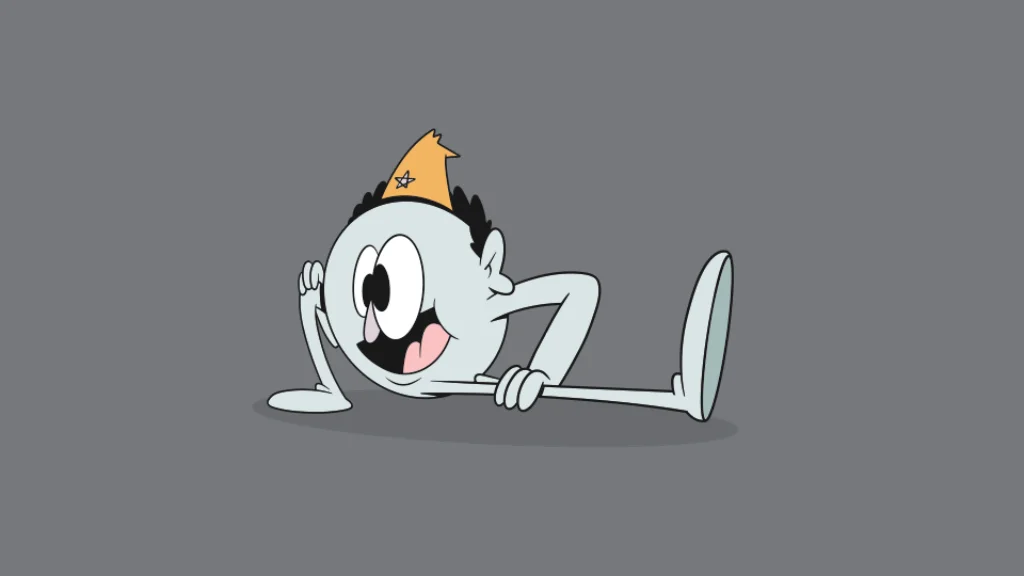
Gaetan DeSimone is a senior motion designer for Nickelodeon who also illustrates on the side, making gifs, tutorials, and more. He uses Fresco as an animation software both in his day job and his personal work, and what he likes most about it is using the motion tools to create reactionary animations — whether it’s for SpongeBob or some other character.
As an artist who’s been using Adobe tools for nearly two decades, DeSimone likes the product interoperability and having a “really familiar” UI. But what he likes most about Fresco is that it’s a powerful app.
I’m a professional, so I require professional tools,” DeSimone says. “With Fresco, one of the things I really love about the application is that it has a professional toolset. I feel like the vector brushes are really good and respond naturally — there’s not another app out there that has replicated that.”
This happens because the functionality/content marked as “Vimeo framework” uses cookies that you choosed to keep disabled. In order to view this content or use this functionality, please enable cookies: click here to open your cookie preferences.
Chris Piascik spends a lot of his time drawing. A professional illustrator for the last 15 years, when he’s not drawing for clients like the Cartoon Network and Nike, he’s drawing on his iPad for fun. And if he’s not drawing, he’s usually thinking about, talking about, and making YouTube videos about drawing.
For a long time, Piascik used different digital drawing apps — often going from one to another over and over on a single project — but in 2022 he made the switch. Now he does nearly everything he needs to do in Fresco, thanks to its intuitive integration with Adobe Creative Cloud that simplifies his workflow.
For example, he’ll start by sketching on a pixel layer on his iPad and drawing in a vector layer — which Piascik says is “better than any other vector drawing experience.” Then he’ll go upstairs to his computer, open the sketch in Photoshop, make some adjustments, and save the file. When he returns to his iPad, the file is already updated with the changes he made in Photoshop, and he can go back and forth as many times as he wants. The interoperability “works perfectly,” he says.
“There’s so many things I love about Fresco,” Piascik says. “I love the experience of drawing on the iPad and the whole interface. It’s so much less convoluted than other apps. Everything is just much more streamlined.
“But the best thing is that I can do almost all my work in one application. It feels like an app made for everything I do, and that’s super convenient.”
Another reason Piascik says he prefers Fresco is because of how easy it is to add motion to illustrations. There’s a timeline for each layer and he can add dynamic motion paths. He’s been incorporating motion into his work for years and so much of what he used to have to do frame by frame he can now automate and do “dramatically faster,” he says.
“The motion tools are amazing,” Piascik says. “The biggest benefit is just the amount of time savings — and that’s super important for me as someone who’s busy with client work, the YouTube channel, all this other stuff, the fact that I can do it so fast is incredible.”
Adobe is inspired by the stories of creators like Piascik, DeSimone, and the Ortizes and we’re committed to continuing to innovate in digital drawing and painting.
Whether you’re brand new to drawing and painting, a student aspiring to become a creative pro or you’re already in your dream career as an illustrator, animator, or graphic designer, check out Adobe Fresco and rediscover the joy of drawing and painting.
For now, we’re excited to see what the Fresco community creates with thousands of game-changing free brushes that have been unlocked in fresh categories like dry media, letterers, charcoal, pastel, ink, multicolor, spatter, gouache, rakes, comics, special effects, and more.
Copyright © BITFII Solution all rights reserved.